Free Pandora Premium in 2022: Your Guide to Free Premium Access
If you've been looking for a new way to listen to podcasts, music, or even your favorite radio station, then Pandora is what’s best for you. It is an amazing music discovery platform with a massive catalog of soundtracks and also enables you to create your own personal library with your favorite music. You are able to enjoy the basic radio streaming service at no cost, and you can create up to a total of 100 radio stations. However, when making use of the free version, you are prone to getting ads. With the free version, you are able to enjoy music to your utmost taste with the availability of offline listening and unlimited skips.
Pandora is known to be an online music streaming service that offers its subscribers access to millions of songs for free. This streaming app is similar to YouTube Music and Spotify, making it part of the heavy competition in music streaming services. Furthermore, it offers a premium plan with excellent features such as offline playback, but at a considerable cost. Pandora is not available globally due to the fact that the Global Radio Operation prevented its launch. So, it is mostly available in specific countries such as Australia, the US, and New Zealand.
How To Activate Pandora Premium Free Trial
When you have finally decided to use Pandora Premium, you will be offered a 30-day free trial that will enable you to check out the amazing features of the streaming service and get a better picture of what is in store for you. Below is a step-by-step procedure on how to activate the free trial:
- Visit the Pandora website and click the "Sign Up" or "Log In" button.
- You can either login to your existing profile (if you had the free version) or create a new account.
- Click on the free trial you want to use and fill in your necessary information.
- Go ahead and input your credit card details to approve your sign up.
- Select whether you want a monthly or yearly subscription.
- Click on "Start Trial."
However, if you do not cancel your Pandora subscription before your free trial ends, you will be billed for either a monthly or annual subscription. If you tend to forget about canceling your subscription, gives you access to free trials like Pandora. You can access your favorite streaming service through Pandora, and ScribeUp will ensure that you do not have to pay for unwanted subscriptions by allowing you to manage all of your free trials in one place and disconnecting you from any streaming service you do not wish to continue using. It is important to note that ScribeUp is absolutely free and enables you to select the best tool for yourself.
Features of Pandora Premium
Pandora comes with a lot of amazing features, such as creating your own personal playlists and making use of the "Add Similar Songs" feature. As a subscriber, there is a section for you to purchase tickets as the app comes with the Ticketfly interaction, making it quite unique, fun, and simple to use. Users also have the opportunity to share their playlist with friends and family. Also, with the 30-day free trial, you are able to play Pandora on various devices, including Mac, iPhone, Roku, Amazon devices, and iPad.
How To Cancel Your Pandora Subscription
If you want to avoid being charged after the free trial is over, or you no longer want to continue using the service, then it is necessary that you know how to cancel your Pandora Premium Subscription. Although, the procedure for cancelling your subscription depends majorly on your vendor. This is due to the fact that in order to cancel your Pandora subscription, you are required to make use of the same platform you used to purchase it. The Pandora Premium subscription plan can be cancelled on all platforms such as the Google Play Store, iOS, Android, Amazon, and the Pandora website.
- Open any browser on your system and visit Pandora's official website.
- Login to the website by making use of your login details.
- After that, the Pandora home page should be displayed on your screen. Click the "Profile Icon," which is located at the top right corner of the home page.
- Then click the "Settings" button.
- Select the "Subscription" option.
- Click on "Switch Plans" and you will be directed to the subscription details page.
- Navigate to "Cancel Subscription" and click it.
- Then input your Pandora login password.
- Click "Submit."
It is important to note that you must cancel your subscription before your free trial ends in order to avoid being charged. If you are not certain whether to upgrade to the paid plan, then you can make use of Pandora's free trial till you are able to decide.
Cancel Pandora Premium with (2 minutes)
With ScribeUp, managing your Pandora Premium subscription becomes a breeze. Say goodbye to wasting time and having to do it yourself (whether it’s making a trip to your local gym or sending snail mail)!
By canceling unwanted subscriptions in literally one-click, you'll be able to enjoy the subscriptions that truly matter to you — and with ScribeUp, it won’t waste your time!
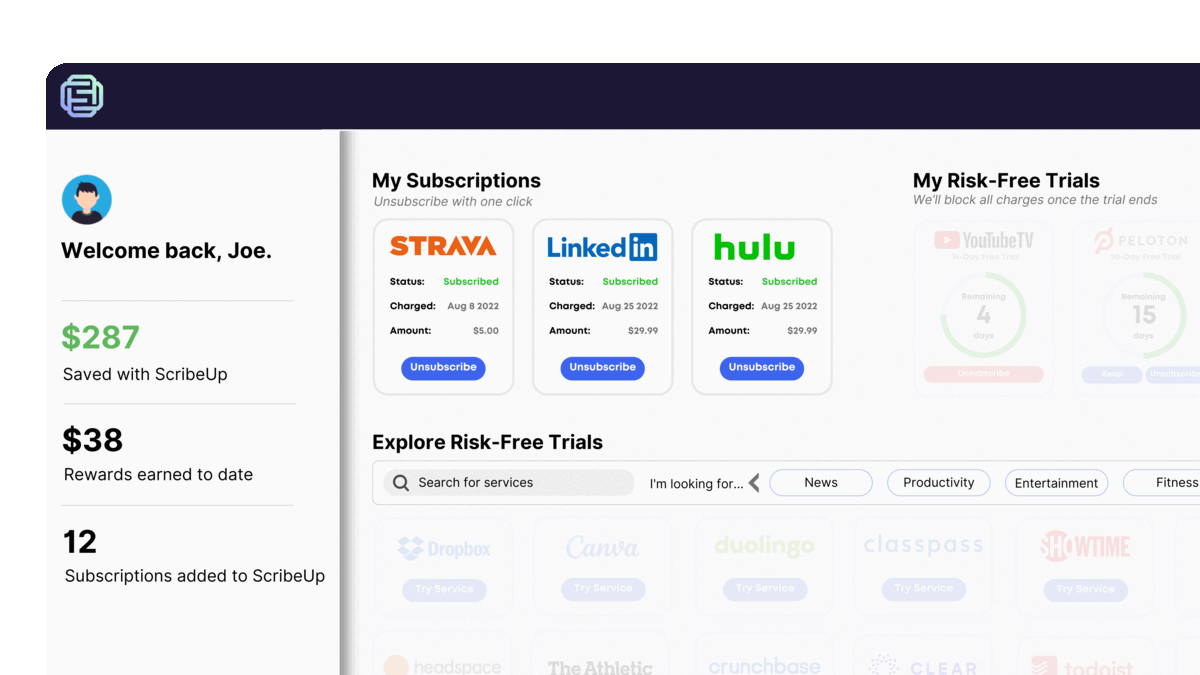 1-click cancellation with ScribeUp - saves time and money!
1-click cancellation with ScribeUp - saves time and money!This all-in-one subscription wallet simplifies the process of canceling recurring payments and identifying unwanted subscriptions. By connecting your Pandora Premium subscription, you can easily cancel (or restart) a service with just one click, saving you money and time:
- Go to your
- 1-Click Cancel
That’s it! So simple and completely FREE! Download ScribeUp to experience subscription power with ScribeUp!