Are you looking to diversify your workout routine but hesitant about committing to a paid membership without knowing if you'll enjoy the offered classes? ClassPass might be the perfect solution.
This monthly fitness membership provides a broad range of yoga classes, HIIT sessions, spin classes, and more at various studios and gyms within your city. It's an exceptional platform for fitness enthusiasts eager to experiment with different types of workouts, offering a diverse lineup to match everyone's preferences and schedules.
Now, if you're intrigued by ClassPass, you might be curious about their free trial. Yes, you read it right! ClassPass does offer a free trial to new members, providing a risk-free opportunity to explore how many classes you can take, understand how many credits each session requires, and even schedule your upcoming classes.
However, it's essential to remember that, like most free trials, ClassPass's complimentary period seamlessly transitions into a paid membership at the end of the trial unless canceled. Therefore, it's crucial to be mindful of the next billing cycle to avoid any surprise charges.
In this article, we will outline the ways to leverage the ClassPass free trial effectively without incurring any charges, ensuring you make the most of the platform and the diversity of fitness classes it offers without any financial commitment. Stay tuned!
Dodge Charges: How to Get a ClassPass Free Trial Safely
How to sign up for a free trial on ClassPass?
To get a free trial on ClassPass, follow these steps:
- Go to the ClassPass website (www.classpass.com).
- Click on the "Get 14 Day " button in the top right corner of the page.
- Click on the "Start Your Free Trial" button.
- Fill out the required information, including your name, phone number, and payment information.
- Choose a membership plan. ClassPass offers several membership options, including a 5-class-per-month plan, a 10-class-per-month plan, and an unlimited plan. Since it’s a free trial, we suggest you choose the best plan available
- Agree to the terms and conditions and click "Sign Up."
What can I get with a ClassPass free trial?
Your free trial will begin immediately, and you will have access to the full ClassPass platform for the duration of your trial period. You can use your free trial to try out different classes and studios, and see if ClassPass is the right fit for you (Note: There are many limitations to the free trial including most premier studios not being offered with the free trial). Just make sure to cancel before your trial period ends if you don't want to continue your membership, as you will be charged for the full month if you do not cancel in time.
How to cancel your free trial before getting charged?
There are several ways that you can cancel your free trial before ClassPass charges your bank account. It is important to note that some ways could be riskier and more time-consuming. We explain the different ways to ensure you enjoy the trial without being charged.
Canceling your trial is not the hard part, but remembering to cancel before the trial ends is the difficult part.
 All the options to cancel ClassPass
All the options to cancel ClassPassCanceling from web [Medium, High]
Canceling your free trial on ClassPass’s website is straight forward. The hard part is to remember to do it on time before you get charged after the first week. The bad news is that cancellations take effect immediately. By cancelling, you will no longer be able to make additional reservations. Any upcoming reservations you have will be automatically cancelled. So it’s probably better to cancel towards the end of the two-week trial. Here are the steps of cancelling:
- Go to www.classpass.com
- Click on the profile photo icon at the right top corner
- Under available plans, click the red line that says Cancel your membership (picture shown below)
- Continue to click on the cancel option until cancellation is confirmed
While it is fairly easy to cancel, the tricky part is to remember to cancel. Although there are ways to remember (i.e. calendar notifications), it is tricky to actually take action to do it. According to Business Insider, on average, a person receives 60 to 80 notifications on their phone making it highly likely for someone to ignore a calendar reminder to cancel.
Time Intensity: Medium
Riskiness Rating: High
Cancel from an iOS Device [Medium, High]
Follow these steps to cancel your free trial using any of your iPhone or iPad device:
- Set reminder(s) in your calendar to cancel your ClassPass subscription at least a day before your first auto-pay date occurs (We recommend having at least two reminders)
- When it’s time, tap the settings app on your iPhone or iPad
- Tap iTunes & App Store
- Tap your Apple ID
- Tap View Apple ID
- Sign in using your Apple ID (if this is how you signed-up for ClassPass)
- Tap Subscriptions
- Tap ClassPass
- Tap Cancel Subscription
- Tap Confirm
Time Intensity: Medium
Riskiness Rating: High
Similar to the website solution, you will need to rely on yourself to time it perfectly to cancel on time and maximize your free trial. Many people forget to cancel, so do what you have to do whether it’s creating calendar invites or asking your friends to remind you.
On the ClassPass app [Medium, High]
- Tap 'Profile' on the bottom right of your screen.
- Select 'Account'.
- Under 'Membership' select the 'Manage plan' button.
- Scroll to the bottom and tap 'Cancel your membership'.
- Follow the prompts to confirm your cancellation request.
Time Intensity: Medium
Riskiness Rating: High
This option, while straightforward, requires you to stay on top of your subscription and thus very risky.
Cancel Using Virtual Card Providers [High, Low]
There is a new way to get around the cancellation headache that ensures you won’t get charged, but is just as, if not more, timely than the normal options. The only silver lining about this alternative is that you don’t need to use a credit card to try a ClassPass free trial.
Follow these steps to cancel using a virtual card provider:
- Go to one of the virtual card providers (e.g., DoNotPay, Privacy, X1)
- Go through their onboarding process to sign up for a card
- Create a card by adding Personal Info and Funding Source
- Add funding limit of $2 (this is to ensure authorization charge goes through)
- Sign-up for ClassPass and ensure payment goes through (these prepaid cards often get rejected) 6.Set reminder(s) in your calendar when your free trial is about to expire and evaluate if you want to keep or cancel your subscription
- Enjoy the subscription for the 14-day trial
- When your reminder goes off, go back to virtual card site:
- To Cancel: Lower funding limit from $2 to $0
- To Keep: Look up the plan you want and increase funding limit to the monthly amount OR switch to your personal credit or debit card
While the virtual card option is a manual process, maybe more so than the old-school version, it is definitely safe from getting caught with an unwanted bill. However, you are limiting yourself from enjoying the subscription if you want to continue. Also, be careful, some of these card providers are subscription-based so you might get caught with an unwanted recurring payment from them!
Cancel using ScribeUp — the easiest way to try free trials, completely risk-free!
ScribeUp is the easiest and safest option to have the power to cancel subscriptions and avoid unwanted bills and you will not need to be thinking about canceling when the trial ends as we will handle it for you! And, lucky for you, ScribeUp completely protects your bank account. In other words, you never have to put down your credit card to try these services!
- Install ScribeUp
- Go to www.classpass.com and click Activate Free Trial
- ScribeUp will handle the rest:
- ScribeUp will auto-detect the service and trial length
- ScribeUp will send you a reminder two days before your trial ends to decide to keep or cancel with one simple click
- If you forget, ScribeUp will automatically cancel the trial for you :)
Time Intensity: Low
Riskiness Rating: Low
Similar to virtual cards, ScribeUp will never get you caught with an unwanted subscription charge and is completely free. You can enjoy using ClassPass during your free trial, and even if you forget to cancel, ScribeUp will automatically cancel for you. You get the decision power to see if you genuinely enjoy the free trial.
Wanna learn more tricks and hacks for your subscriptions?
ScribeUp is a useful tool for anyone who has a lot of subscription services and wants to stay organized and save money by canceling unnecessary subscriptions. It can help users save time and stay on top of their subscription payments and management! Wanna easily track your subscriptions, set reminders for payment due dates, and cancel subscriptions you no longer want?
How to Sign Up for ScribeUp?
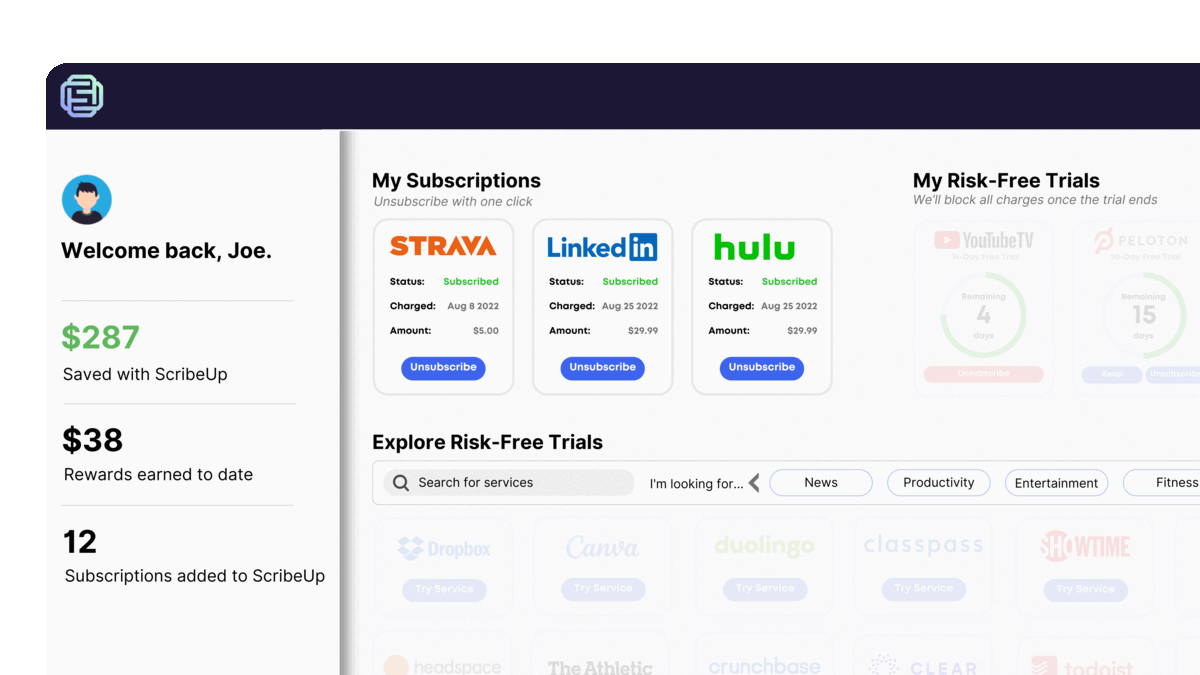 oneclickcancel.gif
oneclickcancel.gifSigning up for ScribeUp is simple. Just download the Chrome extension and create an account. Follow these steps to say goodbye to unwanted subscription bills:
- Go to and click Get ScribeUp [you will be redirected to the Chrome Web Store]
-
Create an account by entering your email address and password
-
Install ScribeUp onto your computer
That's it! Now you're ready to start using ScribeUp and enjoy your free trial stress-free!