A Simple Guide: How to Cancel Your Patreon Subscription Easily
Patreon is a platform that enables creators to earn income from their work through memberships, donations, and other perks. If you have decided to cancel your Patreon subscription, this article will guide you through the process of stopping your monthly payments and removing your active memberships. In this article, we will discuss how to cancel your Patreon membership both online and through the mobile app for iPhone and Android.
 Patreon on a mobile device
Patreon on a mobile deviceCanceling if you are a Creator
Understanding Patreon Subscriptions
Before canceling your Patreon subscription, it's important to understand the different types of memberships available on the platform. Patreon offers a variety of memberships, ranging from basic supporters to premium members who receive exclusive content and rewards.
- Lite (5% of your monthly income): Easy-to-use tools for establishing recurrent contributions from your followers
- Pro (8% of your monthly income): Essential elements for establishing a successful membership business that generates significant revenue for you and offers a fulfilling experience for your loyal supporters
- Premium (12% of your monthly income): Specialized mentorship and assistance for established creators and creative enterprises, along with advanced features that streamline work and acknowledge your supporters
Unlaunching a Creator Page
Thus, there is no true way to “cancel a subscription” as Patreon just take a cut of your earnings. If you stop using Patreon a Creator, you won’t get charged. Patreon recommends that, if you are creator, to unlaunch your page. To do so, follow these instructions:
- Go to the creator settings page
- Click Unlaunch your creator page (at the bottom of the page) 3.Click Confirm on the pop-up to unlaunch your page
Canceling if you are a Member
In order to delete your Patreon account for good, you will need to cancel all your memberships to any creators you subscribed to. See the following on how to cancel your subscriptions to a creator via website or app:
Canceling Membership to a Creator via Website
- Click Settings from the Left Sidebar Navigation
- Navigate to the Active Memberships in the Menu bar
- Find the Creator and Click Edit or Cancel Membership
- Select Cancel Your Membership
- Repeat steps 1-4 if you want to cancel all your memberships for every creator
Canceling Membership to a Creator via App
- Tap on your profile image at the top left corner of your device
- Tap on My memberships
- Find the Creator and tap the pencil icon (i.e. Edit)
- Tap the Edit or Cancel Membership link on the checkout page
- Tap Cancel your membership to confirm
- Repeat steps 1-5 if you want to cancel all your memberships for every creator
Once you complete this, you can now delete your account:
- Visit the Privacy policy center and click Make a Privacy Deletion Request
- Click Erase - This erases your personal data from Patreon
- Click Allow — Patreon’s partner, Transcend, will now have access to your account and data deletion
- Click Confirm — the process will be completed in 30 days
Cancel Patreon with (takes 2 minutes)
With ScribeUp, managing your Patreon subscription becomes a breeze. No more waiting on the phone for hours at a time! By canceling unwanted subscriptions in literally one-click, you'll be able to enjoy the subscriptions that truly matter to you — and with ScribeUp, it won’t waste your time!
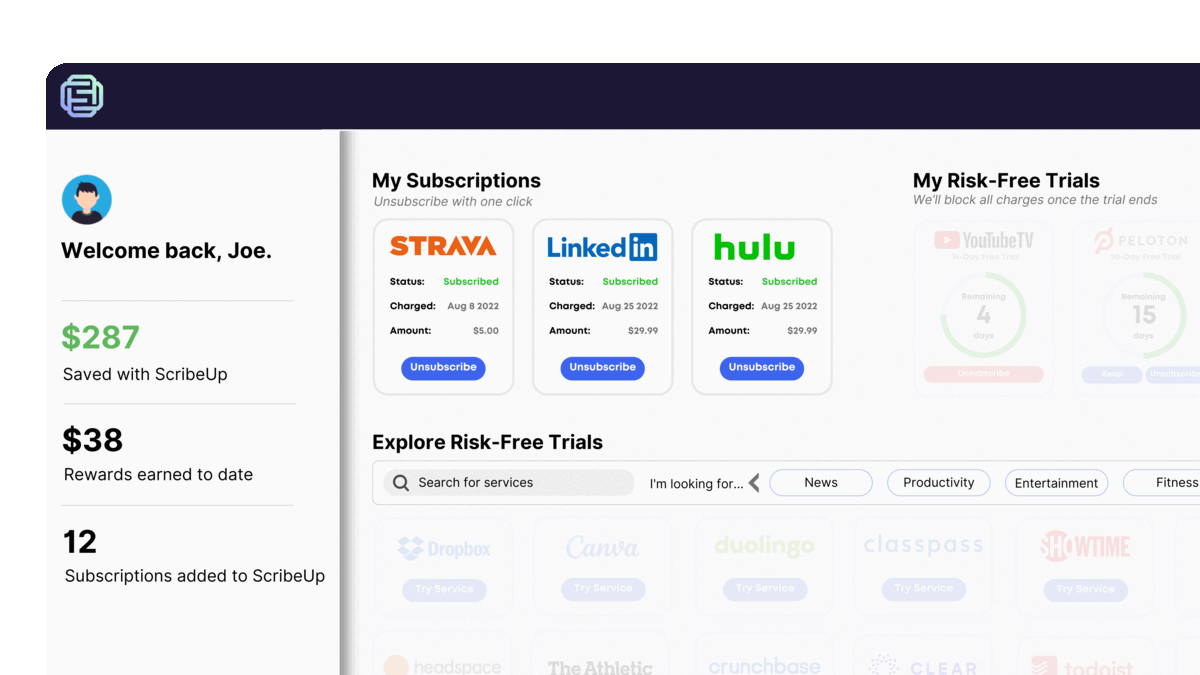 1-click cancellation with ScribeUp - saves time and money!
1-click cancellation with ScribeUp - saves time and money!This all-in-one subscription wallet simplifies the process of canceling recurring payments and identifying unwanted subscriptions. By connecting your Patreon subscription, you can easily cancel (or restart) a service with just one click, saving you money and time:
- Go to your
- 1-Click Cancel
That’s it! So simple and completely FREE! Download ScribeUp to experience subscription power with ScribeUp!
Canceling your Patreon subscription is quite difficult, whether you do it online or on your mobile device—but it doesn’t have to be! With ScribeUp, you can save yourself time and money with 1-click cancellations!