DoorDash is a food delivery service that connects customers with local restaurants. It offers a premium membership known as the Doordash Dashpass. This monthly subscription provides added benefits such as free delivery and exclusive deals.
 DashPass - All the delivery. Minus the fee.
DashPass - All the delivery. Minus the fee.However, if you no longer need the service or want to stop the subscription, this article will guide you on how to cancel your DashPass subscription.
FAQs about Canceling Your DashPass Membership
When you cancel DashPass, do you immediately lose access?
After canceling, your DashPass benefits will be valid through the end of the current billing period.
If you cancel during a free trial, your benefits will be terminated immediately.
How much notice do you have to give for DashPass without getting charged?
To prevent charges for the upcoming subscription period, ensure that you cancel your DashPass membership at least 24 hours before your next scheduled payment.
Is DashPass free for some bank cards?
Yes! It is free for the following card holders for one year (activated before December 31, 2024):
- Chase Sapphire Preferred® and Sapphire Reserve®
- Aer Lingus Visa Signature® card
- British Airways Visa Signature® card
- World of Hyatt® credit cards
- Iberia Visa Signature® card
- IHG® Rewards Premier Credit Card
- Southwest Rapid Rewards® credit cards
- Marriott Bonvoy® credit cards
- DoorDash Rewards Mastercard® (begins when the credit card account is opened)
- United℠ credit cards
All the ways to cancel DashPass
Canceling DashPass Subscription on Mobile (iPhone/Android):
For those who subscribed to DoorDash through their mobile devices, you can cancel DoorDash DashPass subscription through the App Store or Google Play Store. Here’s how:
iPhone: How to Cancel via iOS app membership
- Open the Settings app on your Apple Device (iPhone, iPad, or iPod touch)
- Tap your name (at the top — it should have a subtitle “Apple ID, iCloud+, Media & Purchases”)
- Tap Subscriptions
- Tap DoorDash to manage subscriptions
- Tap Cancel Subscription
- If you don’t see this as an option, scroll down to Inactive to ensure it’s there
Android: How to Cancel via Google Play membership
- Open the Google Play Store app on your Android device.
- Tap on your Profile Picture in the top right. This will open your Profile Menu.
- Tap Payments and Subscriptions
- Tap Subscriptions
- Tap DoorDash
- Tap Cancel Subscription
Note: If you still don’t see your DoorDash DashPass subscription in the list of Google Play Store apps, this means that you didn’t purchase on your Apple device. You would need to cancel online instead.
Canceling DoorDash Subscription Online
For those who subscribed to DoorDash online, you can cancel a DashPass subscription through your account on the DoorDash website. Here’s how:
- Log into your DoorDash Account
- Tap account icon (top left corner)
- Tap Manage DashPass
- Tap End Subscription
- On the next screen, tap End Subscription (yes, you have to do this again)
Canceling DoorDash Subscription via App
- Open your DoorDash app
- Tap account icon (top left corner)
- Tap Manage DashPass
- Tap End Subscription
- On the next screen, tap End Subscription (yes, you have to do this again)
Cancel DashPass with ScribeUp (takes 2 minutes)
With ScribeUp, managing your DashPass subscription becomes a breeze. No more waiting on the phone for hours at a time with the DoorDash customer support service! By canceling unwanted subscriptions in literally one-click, you'll be able to enjoy the subscriptions that truly matter to you — and with ScribeUp, it won’t waste your time!
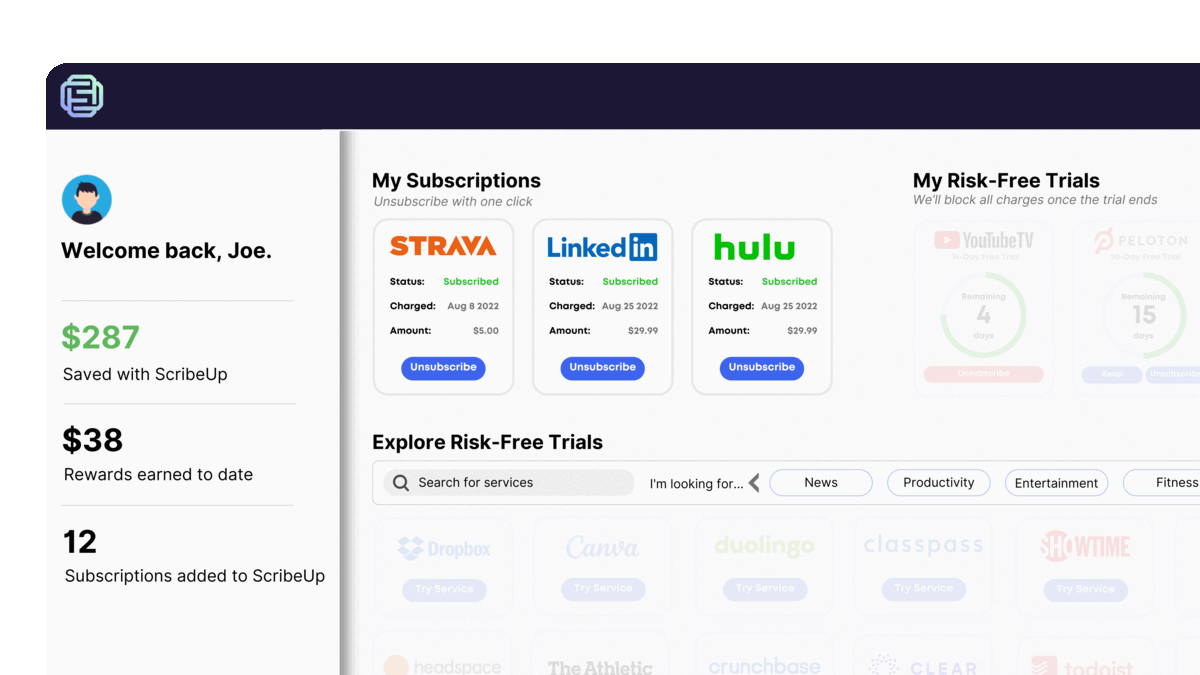 1-click cancellation with ScribeUp - saves time and money!
1-click cancellation with ScribeUp - saves time and money!This all-in-one subscription wallet simplifies the process of canceling recurring payments and identifying unwanted subscriptions. By connecting your DashPass subscription, you can easily cancel (or restart) a service with just one click, saving you money and time:
- Go to your
- 1-Click Cancel
That’s it! So simple and completely FREE! Download ScribeUp to experience subscription power with ScribeUp!
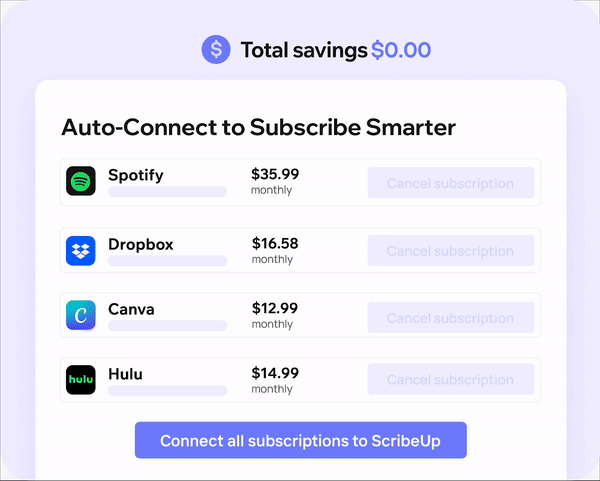 1-click cancellation with ScribeUp - saves time and money!
1-click cancellation with ScribeUp - saves time and money!Canceling your DashPass subscription is quite difficult, whether you do it online or on your mobile device—but it doesn’t have to be! With ScribeUp, you can save yourself time and money with 1-click cancellations!
Note: If you want to cancel DashPass free trial, the process is the same. Just follow the above steps according to the platform (iOS, Android, online, or via app) you are using for your DoorDash subscription!