End Your Google One Subscription: Step-by-Step Guide to Cancel Successfully
Google One is a cloud storage service offered by Google that provides additional storage for your Google Account, including Google Drive and Google Photos. However, if you no longer need the service, it's important to know how to cancel Google One account. In this blog, we'll guide you through the step-by-step process of cancelling your Google One subscription, whether you're using a computer or mobile device.
While getting rid of your Google One subscription is probably not the hardest thing to do, we bet that you are looking this up because you forgot to cancel your subscription on time. At the end of this blog, we also share an alternative, called ScribeUp, that helps users to cancel, but also not get charged with another unwanted bill.
 Google One logo
Google One logo1. Cancelling via Computer
Getting rid of your Google One membership on your computer is probably the easiest solution.
- Log in at https://one.google.com
- Click Settings
- Click Cancel membership
- Click Cancel membership (yes, again)
2. Cancelling via iPhone or Apple Device
- Open the Google One app
- Tap Menu
- Tap Membership plans
- Tap Manage plan
- Tap Cancel membership option
- Tap Cancel Subscription (at the bottom of the page)
3. Cancelling via Android device
- Open the Google One app
- Tap Menu
- Tap Settings
- Tap Cancel membership
- Tap Cancel Subscription (at the bottom of the page)
4. Cancelling Google One with ScribeUp (takes 2 minutes)
With ScribeUp, managing your Google One subscription becomes a breeze. No more looking up how to cancel your google one subscription! By canceling unwanted subscriptions in literally one-click, you'll be able to enjoy the subscriptions that truly matter to you — and with ScribeUp, it won’t waste your time! And, ScribeUp ensures that you are equipped with ample reminders to never get an unwanted subscription bill ever again.
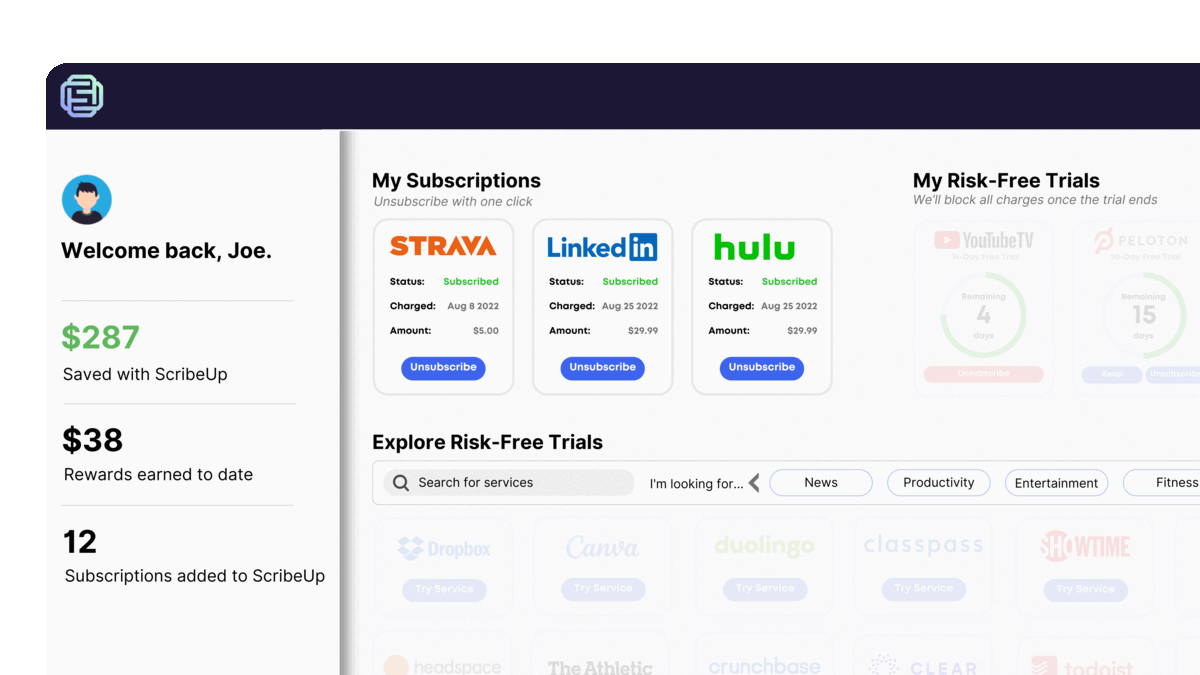 1-click cancellation with ScribeUp - saves time and money!
1-click cancellation with ScribeUp - saves time and money!This all-in-one subscription wallet simplifies the process of canceling recurring payments and identifying unwanted subscriptions. By connecting your Google One subscription, you can easily cancel (or restart) a service with just one click, saving you money and time:
- Go to your
- 1-Click Cancel
That’s it! So simple and completely FREE! Download ScribeUp to experience subscription power with ScribeUp!
Canceling your Google One subscription is quite difficult, whether you do it online or on your mobile device—but it doesn’t have to be! With ScribeUp, you can save yourself time and money with 1-click cancellations!