Crunchyroll is a popular online streaming service that offers a wide range of anime and manga content to its premium members. If you have been a member of Crunchyroll for a while but are no longer interested in continuing the service, this article will help you cancel your subscription. Whether you subscribed through the website, mobile, or in-app, we have got you covered with a step-by-step guide on how to cancel your membership.
FAQs about Canceling Your Crunchyroll Membership
**When you cancel Crunchyroll, do you immediately lose access?
No, you still have access until your next renewal date. With a free trial, you must cancel before the trial period ends, to avoid being charged. If you cancel the automatic renewal before the free trial ends, you will still have the remaining days left on your subscription.
Your subscription will remain active until the renewal date.
Is there a fee if you cancel Crunchyroll?
There is no fee for canceling Crunchyroll. However, there are no refunds for partial subscriptions.
Can you cancel in the app?
No. Unfortunately, the only way to cancel is online or via PayPal.
How much notice do you have to give for Crunchyroll without getting charged?
You can easily cancel your subscription at anytime.
All the ways to cancel your Crunchyroll Subscription
How to Cancel Your Crunchyroll Subscription Online
If you're looking to cancel your Microsoft subscription online:
- Login to crunchyroll and go directly to the Account Page
- Scroll down to Billing
- Click Cancel
If you are trying to cancel your free trial before the next billing cycle, it is important to note that your free trial will cancel immediately. If you want to learn how to get a free trial without the fear of an unwanted charge, click here.
How to Cancel Your Crunchyroll Subscription via PayPal
- Log into PayPal.com
- Click Activity
- Review transactions line-by-line and find the last Crunchyroll charge and select the charge
- Click Manage Crunchyroll Payments
- When you get to the billing details screen, scroll down to Status and click Cancel
- Click Yes to confirm you want to cancel Crunchyroll and stop recurring payments.
- Ensure that the Status on the Billing Details page will now show “CANCELLED”
How to Cancel a Crunchyroll with
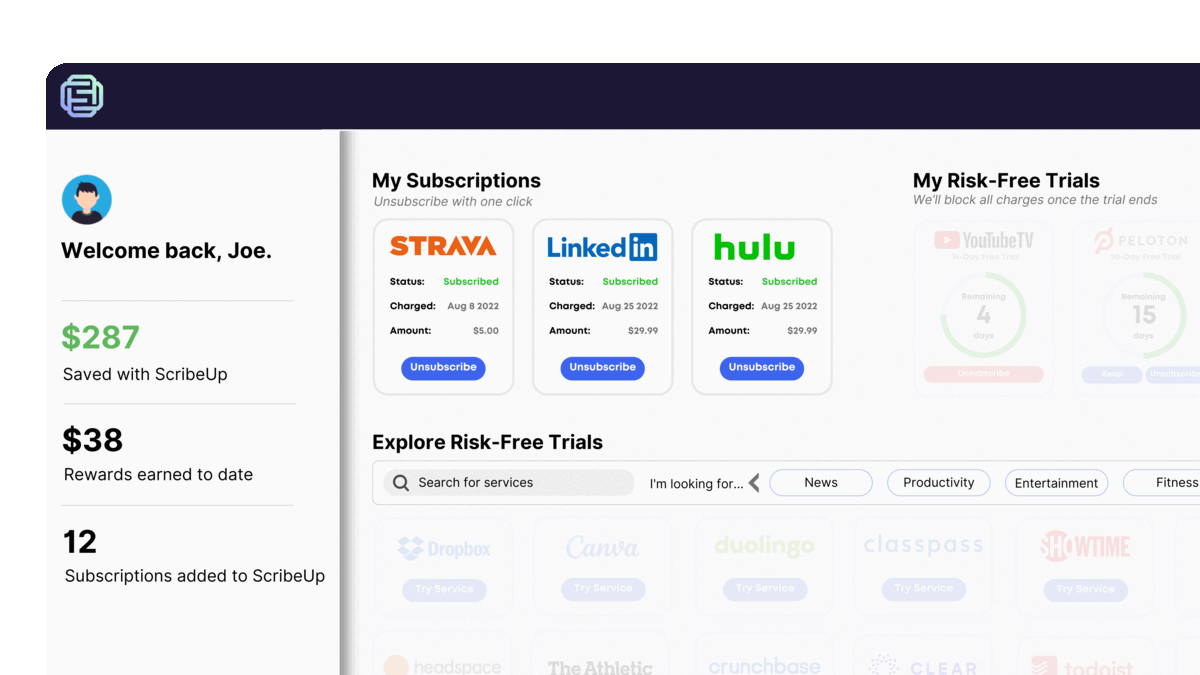 1-click cancellation with ScribeUp - saves time and money!
1-click cancellation with ScribeUp - saves time and money!With ScribeUp, managing your Crunchyroll subscription becomes a breeze. By canceling unwanted subscriptions in literally one-click, you'll be able to enjoy the subscriptions that truly matter to you — and with ScribeUp, it won’t waste your time!
This all-in-one subscription wallet simplifies the process of canceling recurring payments and identifying unwanted subscriptions. By connecting your Crunchyroll subscription, you can easily cancel (or restart) a service with just one click, saving you money and time:
- Go to your
- 1-Click Cancel
That’s it! So simple and completely FREE! Download ScribeUp to experience subscription power with ScribeUp!