Are you grappling with the constant anxiety of unknown charges from subscriptions you no longer use? Are you looking for ways to better comprehend your monthly expenditures?
With the convenience of setting up automatic payments and subscriptions via your credit card issuer, it's easy to lose track of these recurring charges. Notably, numerous credit card issuers, like American Express, offer perks for subscribing to services with your card - for instance, AMEX’s Blue Cash Preferred Card presents 6% cash back per $1 spent on various U.S. streaming services. However, these conveniences might obscure the process of identifying and cancelling subscriptions linked to your credit card account.
In a world where almost every subscription service offers a free trial period that inevitably rolls into a full-blown subscription, it's paramount to keep tabs on these charges, be it on your credit card or even your debit card. Regrettably, managing these recurring credit card payments can be a daunting task.
In this guide, we aim to alleviate these challenges. We'll show you how to effectively manage recurring payments by taking you through three simple methods of detecting these charges on your American Express card. We will delve into using the American Express website, its mobile app, and a novel alternative known as ScribeUp to accomplish this. So, strap in as we guide you towards better financial control.
 Find and cancel your subscriptions on your AMEX Credit Cards
Find and cancel your subscriptions on your AMEX Credit CardsFinding Subscriptions on your American Express Card via Website or Mobile App
Managing subscriptions and recurring payments on your American Express cards can be a cumbersome process because it requires a lot of attention to detail and regular monitoring. There’s no automatic way to find subscriptions and easily cancel them.
Even the American Express website makes it so easy to add recurring payments to your card, but make it almost impossible to find unwanted subscriptions you don’t use on your credit card statements. While tedious, below are different way to check for your subscriptions on the American Express website or mobile app.
8-steps to cancel unwanted subscriptions via americanexpress.com
- Login to your American Express account
- Click View Transactions
- Review statement line-by-line to find unwanted recurring payments. You can also use the search function to find specific merchants or subscription services.
- Take note of the merchant name, amount, and next scheduled payment date for each recurring payment.
- Click Previous Billing Periods to ensure the monthly or yearly subscription charge is the same and wasn’t increased
- If the charge is there and it is wrong you then have to go through the process of canceling. Once you've identified a recurring payment you want to cancel, you'll need to find the merchant's contact information and go through the process of canceling that subscription manually.
- Repeat steps 1-6 for every single American Express card (e.g., American Express Platinum, American Express Gold, American Express Delta Cards) you have in your wallet.
- Review your account regularly
While cumbersome, by following these steps, you'll be able to find and cancel unwanted subscriptions on your American Express card. Remember to review your account regularly, set up notifications, and keep track of your current subscriptions to ensure that you're always in control of your finances.
10-steps to cancel unwanted subscriptions via American Express Mobile App
- Login to your American Express App
- Click Statements
- Click See All in Recent Statemnts
- Click Current Statement
- Review statement line-by-line to find unwanted recurring payments.
- Take note of the merchant name, amount, and next scheduled payment date for each recurring payment.
- Click Previous Statements to ensure the monthly or yearly subscription charge is the same and wasn’t increased
- If the charge is there and it is wrong you then have to go through the process of canceling. Once you've identified a recurring payment you want to cancel, you'll need to find the merchant's contact information and go through the process of canceling that subscription manually.
- Repeat steps 1-8 for every single American Express card you have in your wallet.
- Review your account regularly
For American Express cardholders, it's wise to adopt a strategy of reviewing statements more frequently than just once a year. Ideally, examining your American Express card statements at least twice a year, and at different intervals, is recommended. This practice is particularly important because new subscriptions, often with seemingly minor costs, are regularly added to our routines. These small charges on your American Express card can accumulate without notice, subtly impacting your financial health. Periodic reviews, spaced throughout the year, allow for better tracking and management of these subscriptions, ensuring you're not overspending on unnoticed or unnecessary services.
3 steps via : The Easiest Solution for Identifying & Canceling Subscriptions
With ScribeUp, managing subscriptions on your American Express card becomes a breeze. By finding and canceling unwanted subscriptions, you'll be able to focus on the subscriptions that truly matter to you — and with ScribeUp, it won’t waste your time!
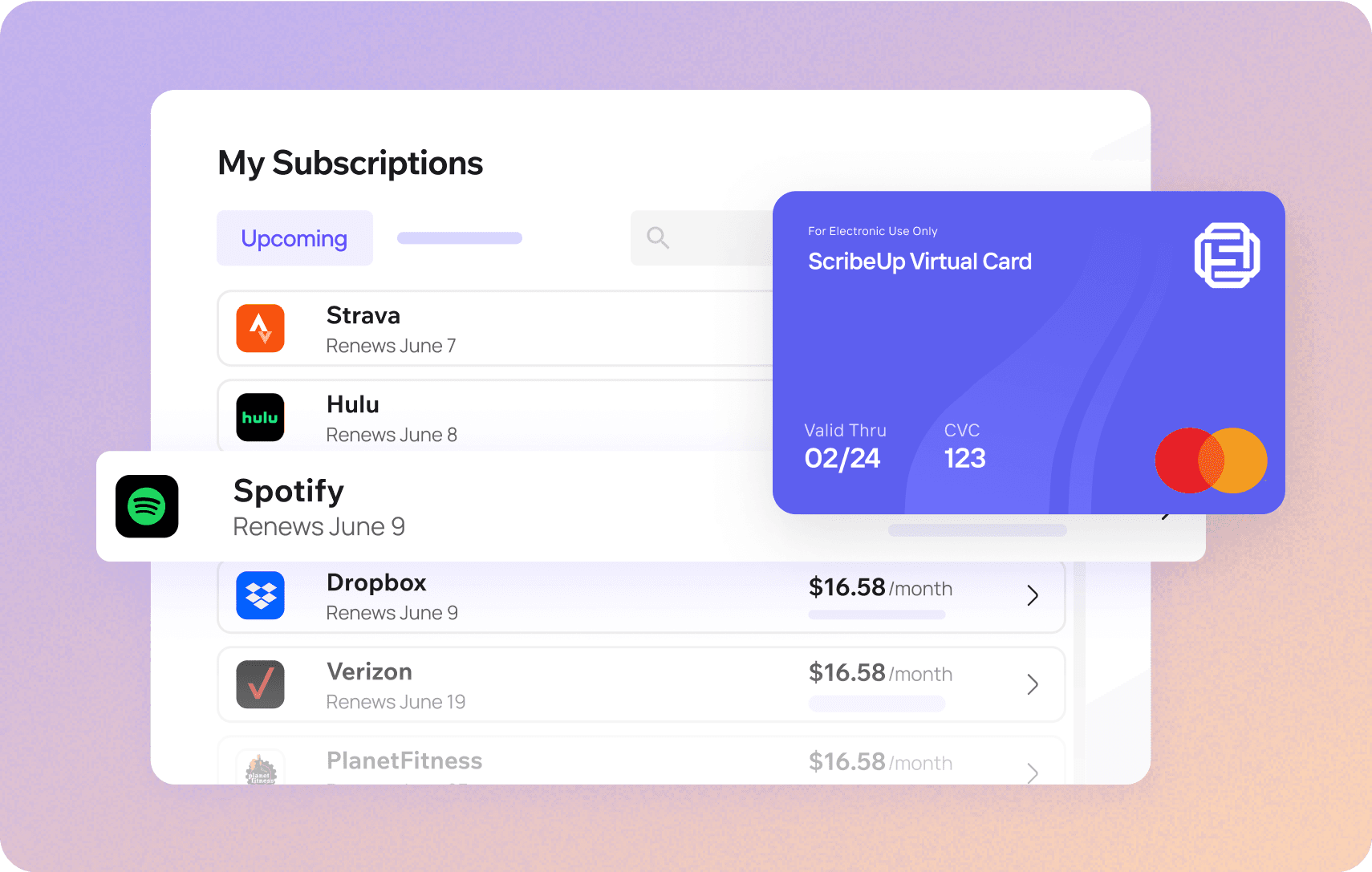 Subscriptions are so much more enjoyable when they’re managed for you.
Subscriptions are so much more enjoyable when they’re managed for you.This all-in-one subscription manager simplifies the process of identifying unwanted subscriptions and canceling recurring payment.
By connecting your American Express cards, you can easily find, cancel, or restart a service with just one click, saving you money and time:
- Scan your American Express Cards on ScribeUp – ScribeUp show you a simple list of all of your active subscriptions on your cards (some of which you may not know you're paying for)
- Transfer your subscriptions to your FREE ScribeUp Subscription Card
- Once you do, you’ll get immediate access to features including 1-click cancellation, price-locks, and calendar reminders.
That’s it! So simple and completely FREE! Sign-up for ScribeUp to experience subscription power!
ScribeUp is completely free to use. There are no fees or hidden charges. You only pay for subscriptions you connect to your ScribeUp Card, and you can unsubscribe from any active subscription with a single click.