While Crunch is not the most expensive gym out there, it still has a steep monthly price anywhere between $90 to $150 depending on your plan. Maybe you’re moving, or it’s too expensive, or maybe it’s just that you aren’t using it enough.
Regardless, you want to cancel your Crunch Gym membership and they made it difficult to do so. Luckily, we tried all the ways and listed them out below (with corresponding duration).
 How to cancel your Crunch Gym membership
How to cancel your Crunch Gym membershipFAQs about Canceling Your Crunch Gym Membership
**1. When you cancel your Crunch Gym Membership, do you lose access?
If you have the month-to-month membership, you have a full month before you lose access. Unbeknownst to us, when you sign up, you already paid the final month upfront. Thus, you have credit for the last month due.
2. Is there a fee if you cancel your Crunch Gym Membership?
No, but again, you paid your last month upfront. Thus, if you want to cancel January 1. You should request to terminate your membership no later than November 30th.
Note: As stated in the Crunch Gym FAQs, the only two ways you can receive a refund is:
- You cancel within the first few days of having your membership (each state has laws for this grace period)
- If Crunch Fitness missed your request by some extenuating circumstance. If you claim that you cancelled and your membership was not terminated, you will be asked to provide proof of the initial request.
3. How much notice do you have to give for Crunch Gym Membership without getting charged?
It depends. Cancellation notice may range from 10-30 days before your upcoming billing date. How do you find out? Refer to the membership agreement you completed during enrollment or consult with your home club for confirmation.
Crunch Fitness Membership: Your Guide to Easy Cancellation
There are sadly very few ways to cancel your Crunch gym membership. According to the the crunch gym cancellation policy, there are three options to cancel your Crunch membership:
- Online — this one doesn’t always work!
- Email [email template included!]
- In-person
- ScribeUp
They are all fairly time-consuming, but we wrote out all the steps (and duration) to successfully cancel your subscription.
Please note that if you are within one year of signing up, you might be required to pay a termination fee.
Steps to cancel online (15 minutes)
Be wary that this method is not the most consistent with studios but probably the easiest and fastest of the three Crunch options. See below when we tried to cancel through our local gym.
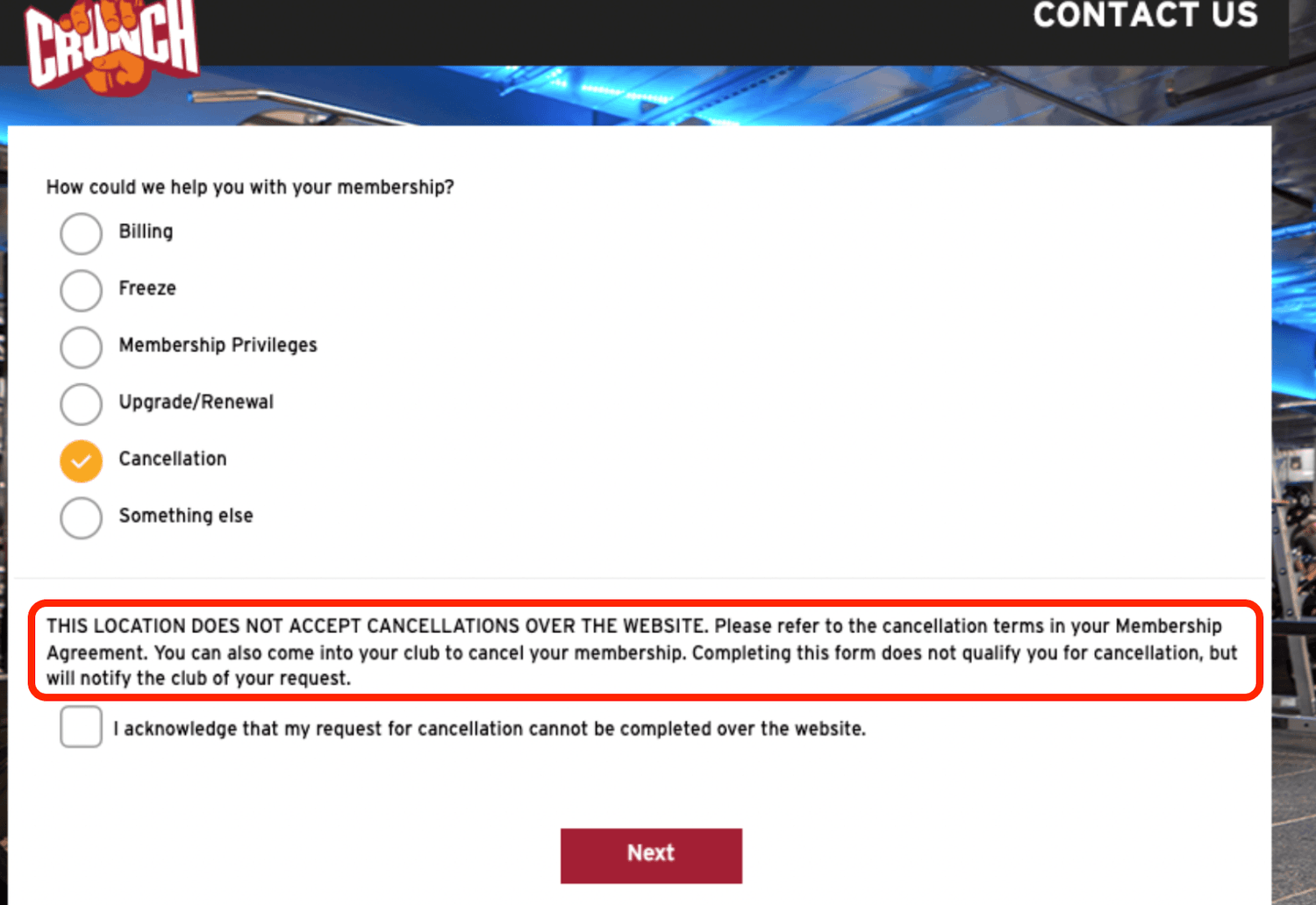 Some Crunch Gyms don't allow you to cancel online
Some Crunch Gyms don't allow you to cancel online- Go to the Crunch website
- Click Manage Current Membership
- Search for your home Crunch gym
- Click Start
- Click Cancellation
- Provide personal information to cancel
Steps to cancel by email [email template included!] (1-2 days)
- Email your operation manager at firstname.lastname@crunch.com
- Request to cancel your membership
- Provide your Crunch Key Tag Number ID (the orange tag on your ID Card) and reason for canceling. Below is an email template that worked for us:
Dear [insert operation manager name at Crunch],
Please consider this letter as formal notice of my decision to cancel my membership to Crunch. I request that you process the cancellation as soon as possible and confirm via email. My Crunch Key Tag ID is [insert number] and my account email is [insert email].
My reason for canceling is that I don’t need the service anymore. Could you also let me know if there are any Crunch gym cancellation fees or charges I need to be aware of before the cancellation is complete?
Thank you,
[Your Name and Signature]
- Provide your Crunch Key Tag Number ID (the orange tag on your ID Card) and reason for canceling. Below is an email template that worked for us:
- Wait for email back where they might ask you why you wanted to cancel more explicitly
- You will receive an email confirmation that your membership was cancelled
While email communication is typically an efficient method for sending messages, especially with the aid of templates that streamline the creation process, it often falls short in terms of response time at Crunch Fitness. I would be patient if this is the route you choose.
Steps to cancel in-person at your local Crunch gym (30 - 60 minutes)
- Go to the closest Crunch Gym near you
- Note: Ensure that you don’t have a home club or a single club membership. If you do, you would most likely need to go to that location.
- Request to cancel your Crunch fitness membership at the front desk (you might have to explicitly request to speak to the Operations Manager)
- The Operations Manager will ask you a few questions:
- Personal Information: Email address, Crunch key tag number (the orange tag on your ID Card), and photo ID
- Reasons for cancelling: They will also inquire about the reasons for cancelling — it can be as simple as “I am not interested anymore”
- They will confirm cancellation request and you will have access to the gym for the prepaid month that you cancelled
Cancel Crunch with (2 minutes)
With ScribeUp, managing your Crunch Gym subscription becomes a breeze. Say goodbye to wasting time and having to do it yourself (whether it’s making a trip to your local gym or phone call)! By canceling unwanted subscriptions in literally one-click, you'll be able to enjoy the subscriptions that truly matter to you — and with ScribeUp, it won’t waste your time!
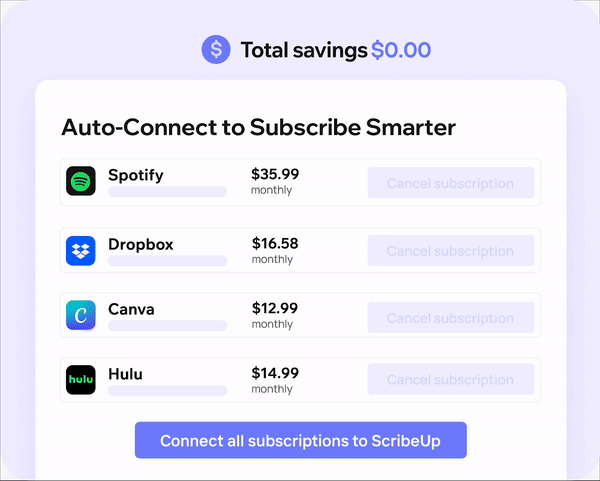 1-click cancellation with ScribeUp - saves time and money!
1-click cancellation with ScribeUp - saves time and money!This all-in-one subscription wallet simplifies the process of canceling recurring payments and identifying unwanted subscriptions.
By connecting your Crunch Gym membership, you can easily cancel (or restart) a service with just one click, saving you money and time:
- Connect your Crunch Gym subscription to
- 1-Click Cancel Crunch Gym
That’s it! So simple and completely FREE! Sign-up to to experience subscription power!
Canceling your Crunch Gym membership is quite difficult, whether you do it online or by phone—but it doesn’t have to be! With ScribeUp, you can save yourself time and money with 1-click cancellations!